Productivity Destruction: Meetings
How destruction works in terms of productivity
Concentration plays a significant role in an engineer's productivity. We have too many different tasks and events that we need to remember and think about - and this takes its toll, as our brain tends to become overloaded and tired.
Let's look at examples of the most common distractions during an engineer's work (we won't talk about TikTok or Reels, as we're only considering work-related matters). There aren't that many, but this doesn't prevent them from being critical regarding productivity. Setting aside the code review process, which needs to be done as often and quickly as possible, we're left with only communication with other people, namely: Messages in messengers (Slack) and everyone's favorite meetings.
What happens when we get distracted by such things?
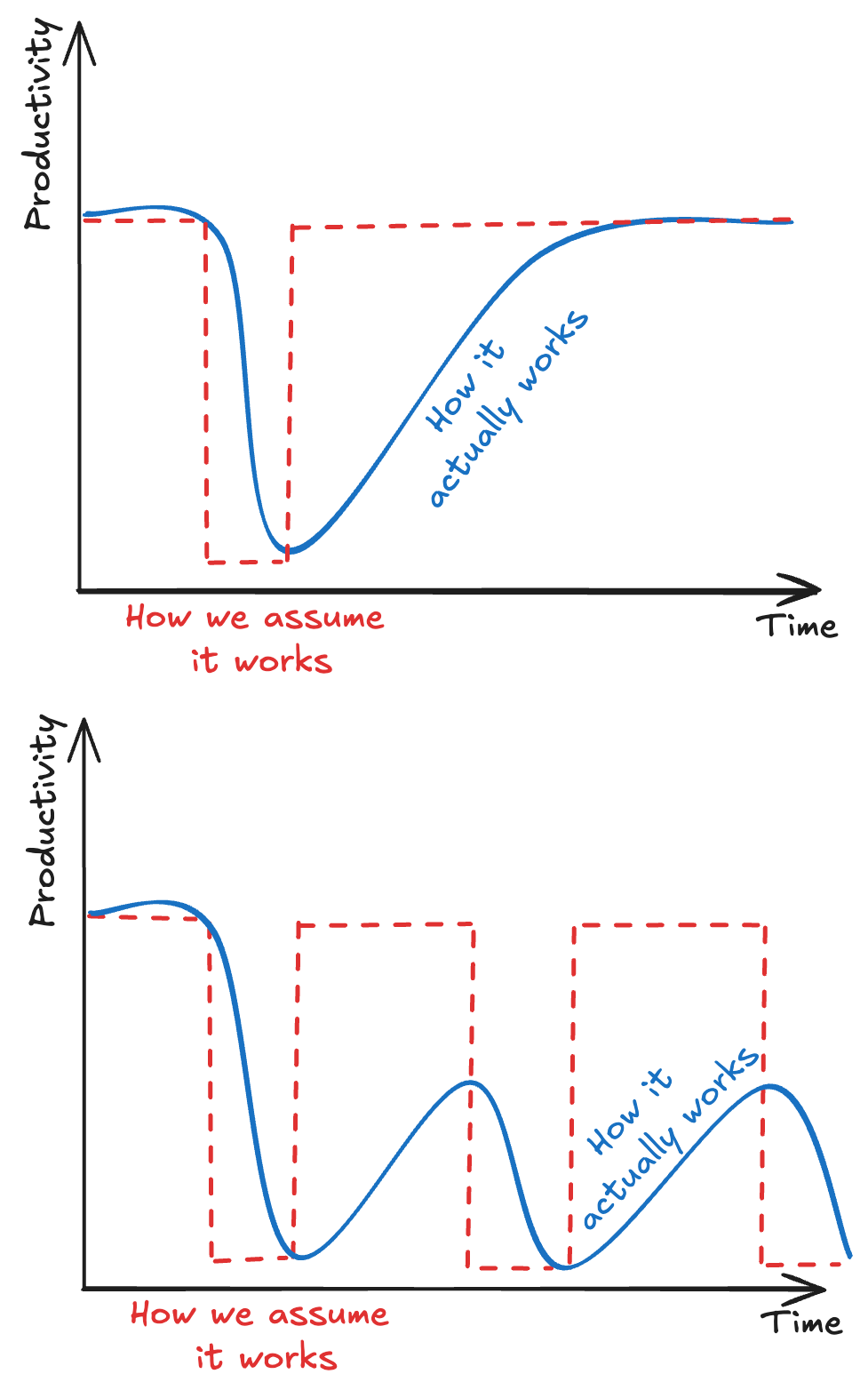
There is a common misconception about how interruptions affect our productivity. We often assume that after a short meeting or responding to a Slack message, we almost instantly return to our previous level of productivity (as shown by the red dotted line on the graph). However, reality looks completely different.
In fact, after each interruption of the work process (blue line), it takes significant time to return to the original level of productivity. The brain needs to re-immerse itself in the context of the task, restore the train of thought, and achieve a state of deep concentration. This process can take from 15 to 30 minutes even after a brief distraction.
An even more serious problem arises with frequent interruptions throughout the day. As shown in the lower graph, when we're just beginning to restore productivity after one meeting, the next interruption occurs. As a result, we spend the entire day trying to gain momentum but never reach the optimal level of productivity. We find ourselves in a constant state of "almost productivity," never achieving the flow state necessary for solving complex engineering problems.
You don't need most of the meetings
If this seems shocking to you, it means your productivity is at a low level. Meetings and synchronous communication in general are extremely inefficient ways to communicate + they destroy your productivity, as we saw in the graph above.
If you want to increase your productivity, you need to change your attitude towards meetings and synchronous communication.
What can be done about this?
-
Abandon Daily Standup meetings in favor of asynchronous reports in Slack. You can use a chatbot for this that will ask your team every day what they were working on yesterday, what they will be doing today if there are any blockers, and whether they're on track to complete tasks on time. This will be quite sufficient to monitor team progress and solve problems that arise during work.
-
Forget about messages like "Got a minute? Let's call." - Write a message to the person with your problem or questions; if you need to show something, record a video and send it. You can even allow yourself to record a voice message if it's much easier for you (though I don't recommend this). After that, the person will read your message when they have time and answer when they have time as well. This will reduce the number of distractions significantly. It's important to mention here that Slack is also an extremely inefficient way to communicate, but that's a different topic that we'll cover in another article.
-
Analyze your list of meetings/ceremonies and try to remove those that the team can do without; try to replace them with asynchronous communication.
-
You should have two to three meeting-free days per week. This is the law.
Meetings are nonbillable time
What is billable time?
Billable hours are those that earn you and your business money; any time spent on something directly for your clients, and that they are therefore directly paying for, is billable. Those things might include:
- Meetings with clients
- Emailing and liaising with clients
- Planning projects with/for clients
- Working on clients projects
So if a client(business) asks for it or you are doing something for them, it is billable time.
What is non-billable time?
Non-billable hours are ones that you are not doing directly for a client. Of course, you are working to make and keep the clients happy, but not everything is directly for them. These might be things like:
- Internal meetings
- Emailing and liaising with your team or within your company about company matters
- Admin work for your company
- Writing proposals to try and get new clients
Sometimes it is a little harder to tell what time is billable and non-billable, but if you ask whether the work you are doing is directly for a client, that usually tells you the answer. If you are a consultant working on streamlining a process for a client, that is billable, but if you are streamlining one of your company's processes, that is not.
Why is it important?
Internal meetings do not have a direct result for the business; their purpose is to exchange information and discuss problems, and ideas. At the same time, implementing these ideas is billable time. The more internal meetings you have, the fewer results your business gets, and the less money it earns. For me, this is one of the most important factors that I take into account when planning my time.
Meeting timings
Do you know that time, frequency, duration, and the number of meetings can have a very strong impact on your productivity?
Meeting days
A few related facts. For the last 4 years, I have been looking at the code activity of my team every week, for example, GitLab allows you to get this information out of the box. Also, I use a time tracker for personal purposes and every week I analyze the active code time of each day.
Almost every week, the results of the entire team were more or less the same: Monday and Friday were the least active days in terms of code writing, Tuesday, Wednesday, and Thursday were the most active. We won't discuss the reasons, but this is a fact.
From this, we can conclude that meetings for engineers should be held on Monday and Friday, not Tuesday, Wednesday, and Thursday. Thus, we will leave the middle of the week for productive work, and the start and end of the week will be exploited for meeting time.
Time between meetings
Returning to our first diagram, we can think that the more meetings a day, the less results we get. But in reality, the whole point is to not make big breaks between meetings. If you have 2-3 meetings a day for your engineers, then it's better to hold them one after the other, rather than with breaks of an hour or 30 minutes. Thus, we minimize the time we spend on transitions between meetings, and on productivity recovery, which we expect after the next meeting. In other words, 3 meetings of an hour with breaks of 30 minutes/hour - this is 4-5 hours of wasted time without direct results for the business, and not 3 hours, as it seems at first glance.
From this, we can make the following conclusion about the time between meetings:
- Meetings should be held one after the other, as the time between them is wasted time.
- The second option is to schedule meetings with a fairly large time interval, for example, a meeting at the beginning and end of the day.
Decompress Meetings
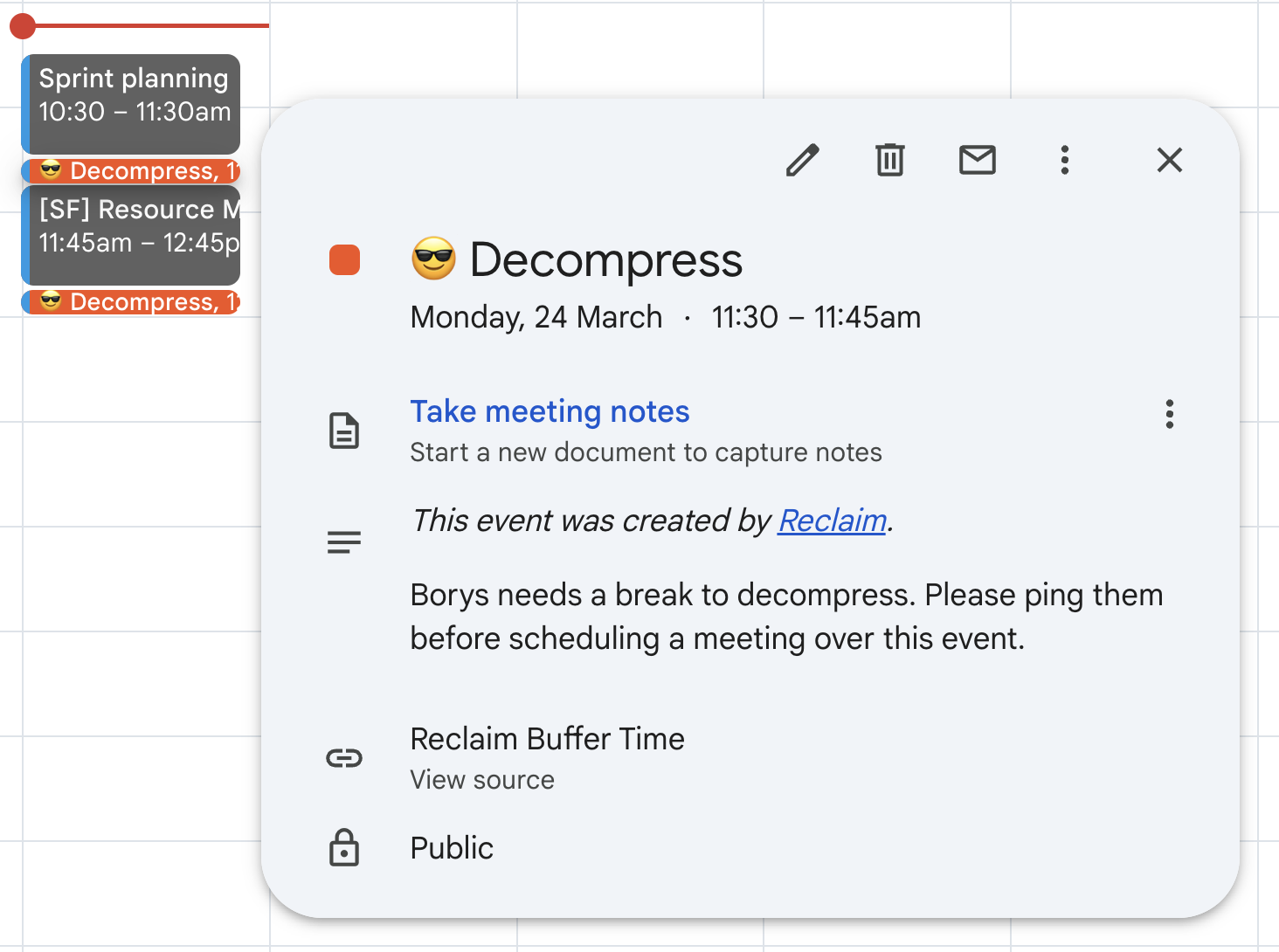
Continuous engagement in meetings without breaks leads to cognitive overload, impairing decision-making and creativity. Taking time to decompress helps reset the mind and restore mental clarity.
Short breaks between meetings or after a long session can significantly improve focus and efficiency. Research shows that even 5 to 15-minute breaks boost information retention and creativity.
Decompression reduces stress levels, preventing burnout and promoting emotional resilience. Techniques like deep breathing, stretching, or journaling can lower cortisol levels and enhance overall mental health.
Also, it is so easy to manage meeting decompression with the help of Reclaim.ai
Use scheduler links for 121 meetings
Until this section, we mainly talked about recurring or mass meetings. But this whole picture can be disrupted by 1 on 1 meetings.
If you want to have a 1 on 1 meeting with someone, then the best way to do it is to use scheduler links. Thus, you will be able to schedule a meeting in one click, without wasting time searching for a free slot in the calendar, and the person you are meeting with will be able to show you the most convenient time for them - it remains only to rely on the fact that this person also understands the importance of proper time planning.
You can use the same Reclaim.ai for this, or find an alternative - there are many of them.
Conclusion
Effective meeting management is crucial for maintaining engineering productivity. Here are the key takeaways:
- Schedule meetings strategically - Hold meetings on Monday and Friday when code activity is typically lower, preserving peak productivity days (Tuesday-Thursday) for focused development work.
- Cluster meetings together - Either schedule meetings back-to-back or with significant gaps between them. Avoid 30-60 minute breaks between meetings as these fragments are often unproductive.
- Allow for decompression - Build in proper breaks after intense meeting blocks to prevent cognitive overload and maintain mental clarity. Tools like Reclaim.ai can help automate buffer time.
- Use scheduling tools - Leverage scheduler links and automated tools for 1:1 meetings to eliminate back-and-forth coordination and respect everyone's optimal meeting times.
- Be intentional about meeting timing - Consider the natural productivity patterns of engineering teams when planning meetings. The goal is to minimize disruption to focused development time while still maintaining necessary collaboration.
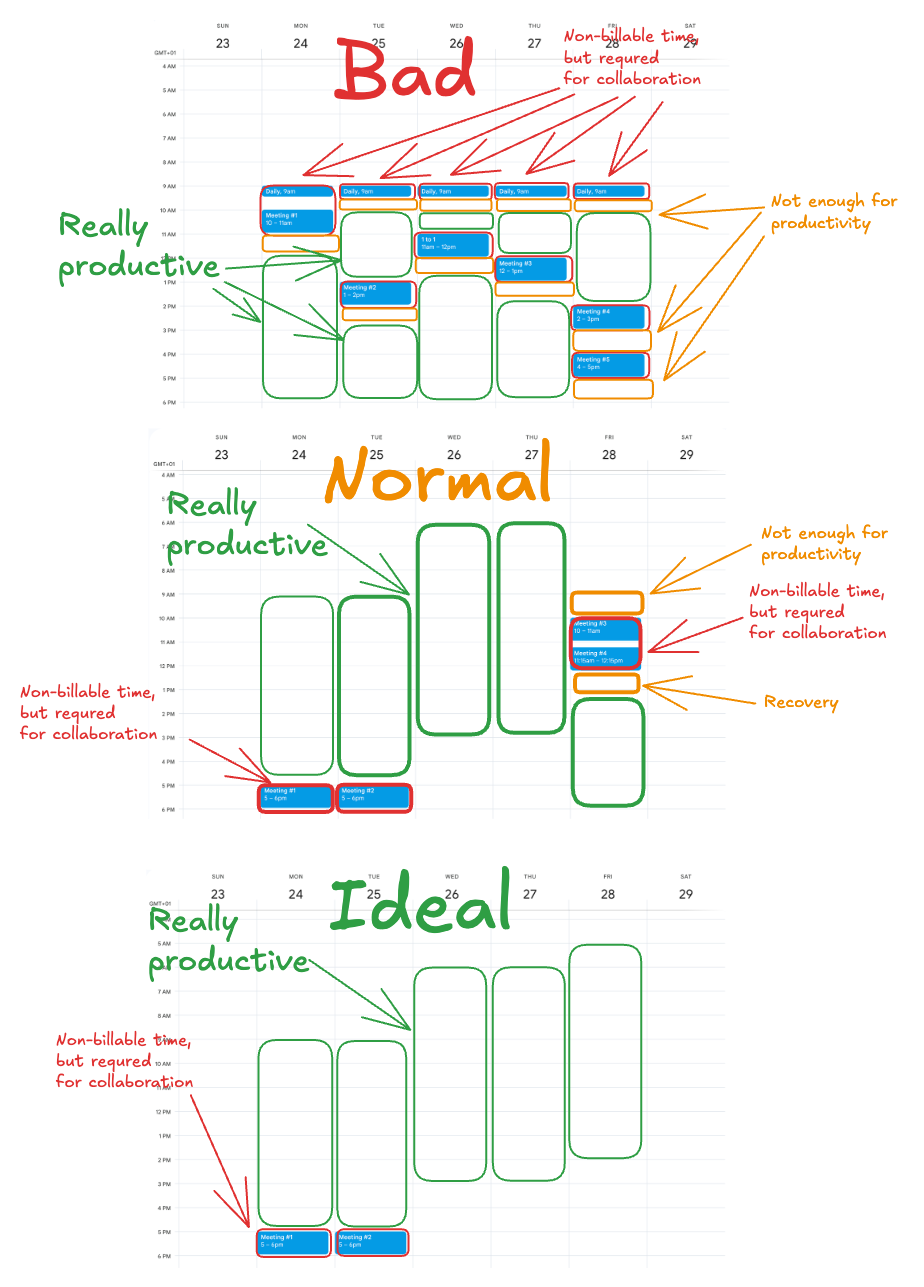
By following these guidelines, teams can better balance the need for meetings with protecting valuable development time. The key is being thoughtful and strategic about when and how meetings are scheduled rather than letting them randomly fragment the workday.